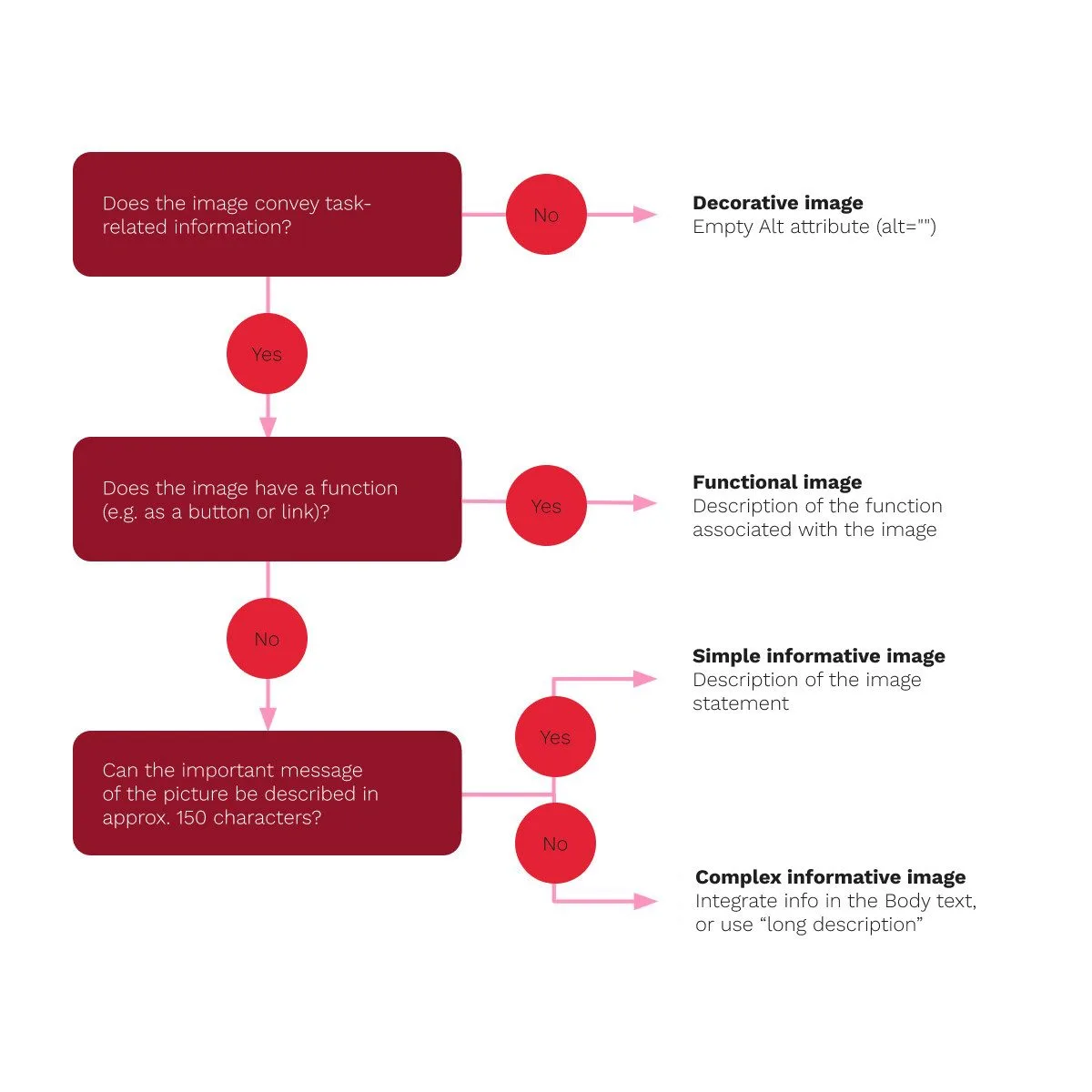1. Voice Assistants: From Accessibility to Everyday Essential
Voice assistants like Siri and Alexa were originally developed for people with motor impairments. Today, they’re mainstream tools used by millions—while driving, cooking, or managing smart home devices. They save time, reduce friction, and make technology more inclusive.
2. Closed Captions
Closed captions (CC) were designed for Deaf and hard-of-hearing users, but their benefits go far beyond that. Viewing habits—especially among mobile users—have changed. With more people watching videos in public spaces—often without sound—captions are crucial. Gen Z in particular consumes a high volume of muted video content. Closed captions are therefore essential for effectively communicating a video’s message.
Captions don’t just show spoken words; they describe background sounds, music, and other important audio cues—essential for full comprehension. They’re also a big help for non-native speakers, people with learning difficulties, or anyone needing clearer, more focused information.
3. High Contrast and Adjustable Font Sizes
High contrast and larger fonts make reading easier for users with visual impairments. People in bright environments or using low-quality screens also benefit—for example, when reading the news outdoors in direct sunlight. High contrast and enlarged text can make the difference between frustration and effortless reading. Websites that allow users to adjust typography themselves provide a more comfortable experience in a wide range of situations.
4. Plain Language and Logical Structure
Complex sentence structures and technical jargon make content harder to understand for many users. Clear language with familiar terms helps not only people with cognitive impairments, but also those who are in a hurry, tired, or not fluent in the language. A well-structured layout also supports easier navigation—both for users who tend to scan content and for screen reader users who navigate by headings.